Using Conky to display Linux system information
I recently install Fedora 14 on a laptop to test it out and see how it worked compared to other distributions of Fedora that I had already used. All in all I think it is great and I really like working with it, partially because I learned how to use Linux using Red Hat Enterprise Linux and Fedora with the Gnome desktop is pretty much the same thing. Anyhow I had seen images of desktops that displayed the CPU, network, and other information on the desktop and I thought it would be pretty cool to have that as well. So after some research I found the program and it is called Conky. It is of course open source and has a great deal of people that have a lot of experience using and configuring it. Anyhow as with most Linux application you have to download the source code and make the install.
So after un zipping the package you use the ./configure, make, and make install commands to install the app. How ever with Fedora I used yum and it installed it for me. Once it is installed the only thing you have to do to bring it up is to type conky or ./conkyrc depending on how you installed the application. With my yum install I just type conky in a terminal and there it is. The only part that is a little bit of a trick is setting it up to work as you want it to look. Fedora 14 places the config file in the /etc/conky directory. It takes some time but after a little research and playing around I got what I wanted. One of the best websites I found for configuration help is http://crunchbanglinux.org/forums/topic/59/my-conky-config/. You can also download Conky from http://conky.sourceforge.net.
Conky is a free, light-weight system monitor for X, that displays any information on your desktop. Conky is free software and runs in X on Linux and BSD. Originally a fork of Torsmo, Conky’s torsmo-based code is BSD licensed. New code in Conky has been licensed under the GPL 3.0. Conky has more than 300 built in objects, including support for:
- a plethora of OS stats (uname, uptime, CPU usage, mem usage, disk usage, “top” like process stats, and network monitoring, just to name a few)
- built in IMAP and POP3 support
- built in support for many popular music players (MPD, XMMS2, BMPx, Audacious)
- can be extended using built in Lua support, or any of your own scripts and programs
- built in Imlib2 and Cairo bindings for arbitrary drawing with Lua
Here are a few scren shots of several different Conky setups.
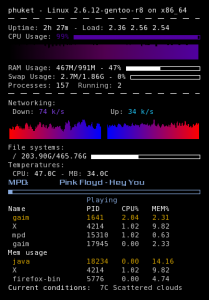


I like this for my servers but it my be more of a bother on a desktop/home use machine. This is a cool piece of software and you should check it out and see if it will work for you. It is completely customisable and can be tailored to you individual need. Plus most people that run Linux as a desktop OS usually like to know all they can about the performance of their machine. This will fit the bill.




