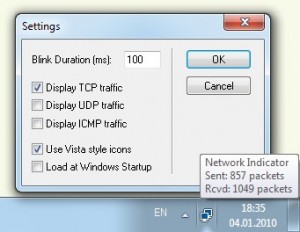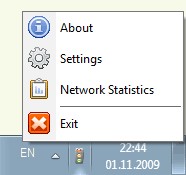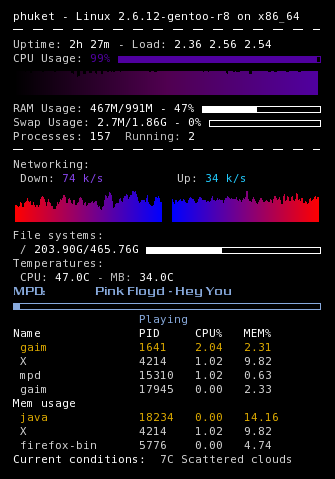Network Activity Indicator for Windows 7
I was reading on a friends blog today and it mentioned a gadget that I thought was pretty cool. This piece of software allows users of Windows 7 to see the network activity in their task bars like Windows versions of the past. There is also a little utility instead of making an icon in the task bar it makes the keyboard LEDs blink in response to network traffic.
This little utility installs into windows and simply place the icon in the task bar. You can choose from the XP or Vista look for the task bar icon. Also the network activity for multiple interfaces will all be shown on the single icon. So it will not be like XP having an icon for each interface on the computer. It is straight forward and easy too use. The alternative application is called Network Lights.
This utility is a standalone executable. Run the program, you’ll see a new system tray icon. Now you can monitor your network traffic using the ScrollLock and NumLock leds on your keyboard. Use the system tray icon to customize program settings. I installed this one on my Vista box and thought it is pretty cool to see the blinking lights as you download things. I am a bit of a computer geek so others may find it to be annoying.
Anyhow these are two little applications that can be used to show network activity on your Windows 7 machines if you really like to see the little blinking icon or even the blinking lights. These programs were written by Igor Tolmachev and can be downloaded from http://www.codeproject.com/KB/IP/NetworkIndicator.aspx and http://www.itsamples.com/network-lights.html . You may also want to checkout some more technology blogging at http://www.brettsite.com/techblog/ .