Sun’s Virtualbox is Awesome!!
I have always been a fan of virtualization. I got started messing around with it back in the beginning of 2006 with VMWare Workstation 5. Ever since I have been using Virtuals for various training and production computer environments. Along with Microsoft courses that used Virtual PC for the training platform. Even this blog is hosted on a ESXi server. Anyway I was reading through CPU magazine yesterday and I saw Sun’s Virtual box. I may have heard this name before but I had never actually used the program until last night. I downloaded it from http://www.virtualbox.org. Once I installed it I was impressed, it has almost all of the features of VMWare Workstation. It also includes USB support unlike Virtual PC. It really makes me think of a Linux version of VMWare workstation, but the product is free for personal use. There are two versions:
- The full VirtualBox package is available in binary (executable) form free of charge from their download page. This version is free for personal use and evaluation under the terms of the VirtualBox Personal Use and Evaluation License.
- The VirtualBox Open Source Edition (OSE) is the one that has been released under the GPL and comes with complete source code. It is functionally equivalent to the full VirtualBox package, except for a few features that primarily target enterprise customers. This gives us a chance to generate revenue to fund further development of VirtualBox.
The following list shows the enterprise features that are only present in the closed-source edition. Note that this list may change over time as some of these features will eventually be made available with the open-source version as well.
- Remote Display Protocol (RDP) Server – This component implements a complete RDP server on top of the virtual hardware and allows users to connect to a virtual machine remotely using any RDP compatible client.
- USB support – VirtualBox implements a virtual USB controller and supports passing through USB 1.1 and USB 2.0 devices to virtual machines.
- USB over RDP – This is a combination of the RDP server and USB support allowing users to make USB devices available to virtual machines running remotely.
I installed a simple Windows XP machine on it and did a few things and found the program to be very funtional. It allowed for sharing of folders between the virtual and the host, along with sharing the same internet connection or having a nic of it’s own. One of the parts that I found interesting was the fact that you could deticate video memory for the virtual. I have VMWare Workstation 6 and you can’t assign video memory with that program. However the best part of this program is the fact that it is free. You get the total virtual machine package and don’t have to pay a dime. I love it. It will run on Windows, Linux, and MAC. This is a great program and I already have recommended it to several people. Here are some screen shots of Virtualbox.
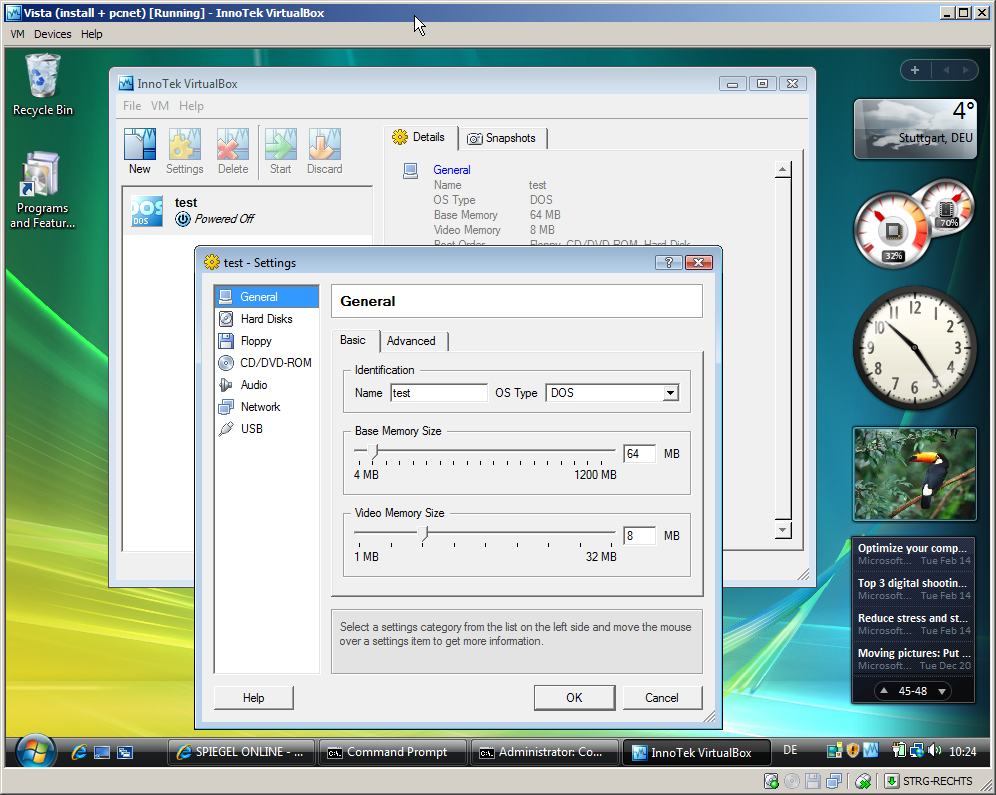
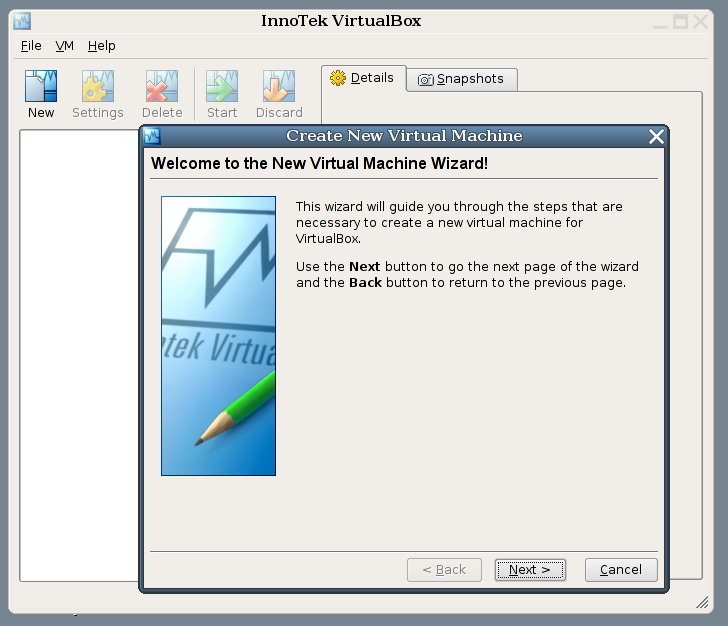
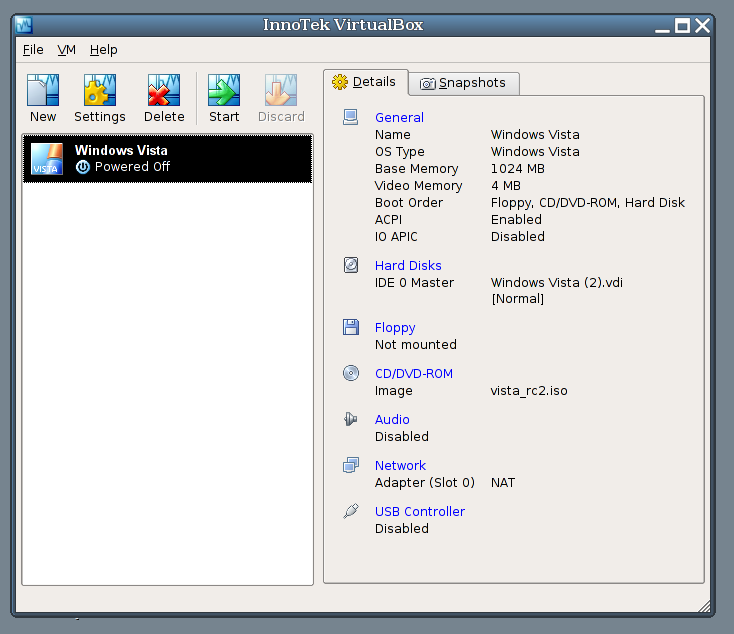
The pics are of a previous version, but the images are still pretty close. Give this program a shot, I think you will like the functionality and all of the possabilities that a virtual machine brings to the computing world.



