First phase of testing
The first part of my testing was on an HP 2133 netbook laptop. The exact specs are as follows:
Processor: VIA C7-M 1200Mhz
Memory: 2 GB 533Mhz DDR2
Hard drive: Sata 120 Gig 5400 rpm
NICS: Broadcom Gigabit Ethernet and 802.11 Multiband wireless adapter
Video: VIA Chrome9 HC IGP shared memory video card
To test the operating systems I ran each test three times and took the average to get the time for each function. You also must keep in mind that these tests were performed on a freshly installed operating system without any additional software installed. One of the biggest things people talk about is the boot time, so I tested the boot time from pressing the power button till the time the login screen comes up. The second part is from the login screen till the operating system is up and fully functioning. The only other test I performed was seeing how long it takes for the media center to load and ready to use. I finished up testing Vista on the same system. The results are as follows:
Test 1 (power on to login screen)
Windows 7 Ultimate RC1
- 60.06 seconds
- 58 seconds
- 48.94 seconds
Average of 55.66 seconds
Vista Ultimate SP2
- 50.32 seconds
- 62.47 seconds
- 58.22 seconds
Average of 57.003 seconds
Test 2 (login screen to fully functioning OS)
Windows 7 Ultimate RC1
- 27.8 seconds
- 19.3 seconds
- 17.99 seconds
Average of 21.7 seconds
Vista Ultimate SP2
- 19.47 seconds
- 22.13 seconds
- 24.5 seconds
Average of 22.03 seconds
Test 3 (loading media center)
Windows 7 Ultimate RC1
- 14.38 seconds
- 15.51 seconds
- 15.34 seconds
Average of 15.07 seconds
Vista Ultimate SP2
- 11.77 seconds
- 12.31 seconds
- 12.47 seconds
Average of 12.18 seconds
For the most part the numbers don’t show any real big difference in performance of the operating systems. Also most of the features are just modified Vista features and a great deal of Windows 7 is the same as Vista. The menus seem faster without any tweaking and overall the interface does appear to be faster and more responsive. Here are a few things I liked the most:
1. The new way you connect wirelessly. It is easy and works very well.

2. The new User Account Control is better than the one in Vista with a slide bar to allow you to select the level of control you want the computer to have. I like that it is more user friendly but I still don’t care for the UAC very much.
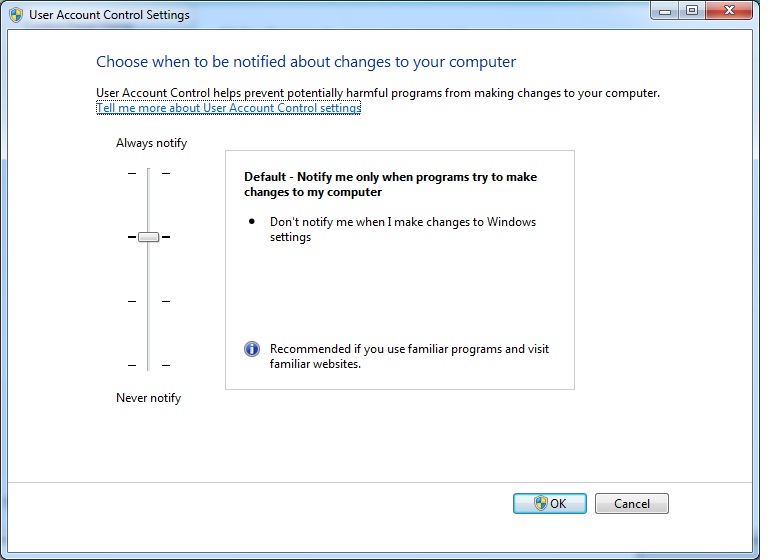
3. The new Homegroup for sharing network resources while connected to your home network. It is easy to configure and it lets you share things at home and it allows you to stream music, pictures, and videos over the internet. It is cool but it only works if you have a Windows 7 box at each end of the connection.
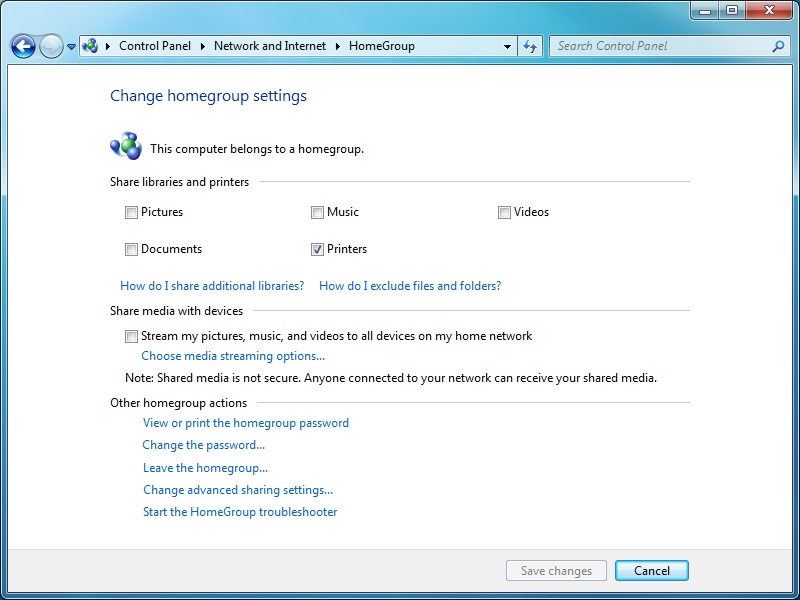
4. I also liked that Powershell was already installed. I know most people have not use for it but me being a computer geek, I love having all of the tools I can at my finger tips.
A few of the things I disliked where mostly cosmetic things that I have been use to using for quite a few years. The first is that there was no option to use classic menus. While I know they are moving on to newer things, but I still like that style of menu over the big bulky XP/Vista style. Another is the menu bar at the bottom of the screen, and the large icons for the quick launch bar. I don’t really know what Microsoft is doing with the larger icons in Vista and Windows 7. I like to use up as little space as possible on the screen so a smaller menu bar helps. But I have not really used Windows 7 that much to have any real complaints about the operating system.
Here are a few problems some friends and I have had with Windows 7. The first is that the Windows System Assessment Tool kept on crashing and popping up an error during the tests and initial use of Windows 7. Another is a mapped drive problem that one of my friends was having with his home network. He would map the drives and would have to turn off the UAC to get them to work and if that was done the sidebar would take everything off of the screen. This may not be an error at all but it is something he was interesting and will get figured out through time and usage. The last was the current version of java gave another friend’s computer the blue screen of death.
Now if anyone reads this and disagrees that is fine, just remember I am conducting basic tests without any expensive benchmarking software and that this is my take on things and not a professional opinion. I have not worked with Windows 7 very much and I would never make claims of how good or bad something is when I am using a release candidate for testing.
The next test will be conducted on a different machine then I mentioned before. I will be using a Dell Precision670, with a 3.2GHz Xeon processor and 2 gig of memory. I will post my results as soon as testing is complete.



