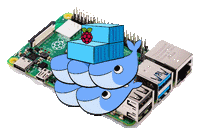Using Windows Problem Steps Recorder
I don’t know if anyone has used this before but this little hand dandy tool that is part of Windows Server 2008 and Windows 7. It may be part of Vista I am just not sure if it is. Any how this tools name is the Problem Step Recorder. This tool allows the user to create a document that will have screen shots of the steps he/she went through which ended up in an error. Or you can use it like I think it will work best, and that is to create help guides going step by step for either people that have never done it before or a person that needs a little refresher to do the ask.
To call up the program simple type psr into the search bar in the start up menu and it will bring up the psr.exe file in the menu. Click on it and it will bring up a little control bar that look like the following.
![]()

Once this pops up you simple click start record and go through the steps that you want the recorder to record. You can also set the max number of screen shots that you want to recorder to take during the process. After you are finished it created a file that has the screen shots and a text box that has a text version of the steps taken. The file will be compressed to save space but it is basically a *.mht file that will open in a web browser. Here is an example of the file it produces.


Here is a link to the complete file. HERE
This tool is cool and really works great for tutorials. So if you need to make guides for others to follow this tool really makes it easy. Check it out.