Installing Patches to your VMWare ESX Server without Update Manager
I recently had a problem trying to get my ESX server to install patches. I used the update manager that you would install with the Virtual Infrastructure Client but it kept coming back saying that there was an error and couldn’t update my server. So after a little research I found a few ways that you can update you server without using the update manager.
The first method is to go to the VMWare update site and download the patches that you need to install. Here is the link to the update web site. From here there is a few things you can do. First you can make a directory on you ESX server and copy over the patches that you want to install. Then you simply un tar them, use the chmod command to change the permissions of the file to 755 or 777, and install using the esxupdate command in the CLI on the machine or the RCLI. You can use several programs to copy over the patches, my favorite is Veeams FastSCP, which gives you access to all of the folders on the server. Here is a screen shot of what your output should look like.
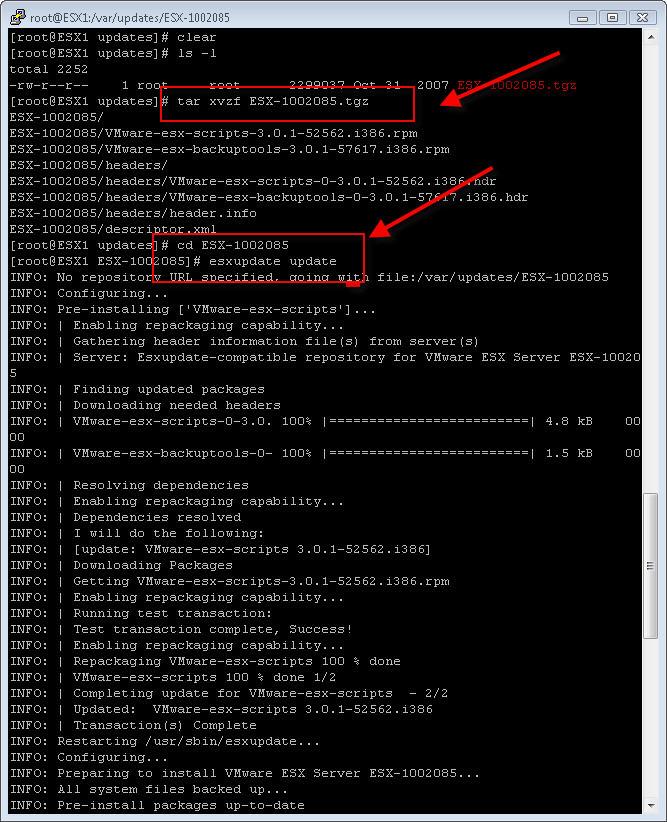
Another way that I like better is to setup an FTP or HTTP site and use a script to update your ESX server using the esxupdate command. You take all of the patches you want to install and create an FTP or HTTP site based on your preference. Once that is created you un tar all of the updates to the site keeping them in the order that they were published on the VMWare web site. Them you create a install script that will connect to the site and download and install the patches. Here is an example of the HTTP Script and here is an example of the FTP Script. I will say that this can be pretty extensive to create the script, un tar all of the patches, and then install. How ever it is a lot faster that doing each patch manually.
The last way is to use a third party patch manager such as VMTS Patch Manager. This is a Windows program that makes installing patches easier using a GUI. I like to learn how to do things myself before I go for the easy to use stuff. Anyhow here is a link to an install guide. Here is a screen shot of the user interface.
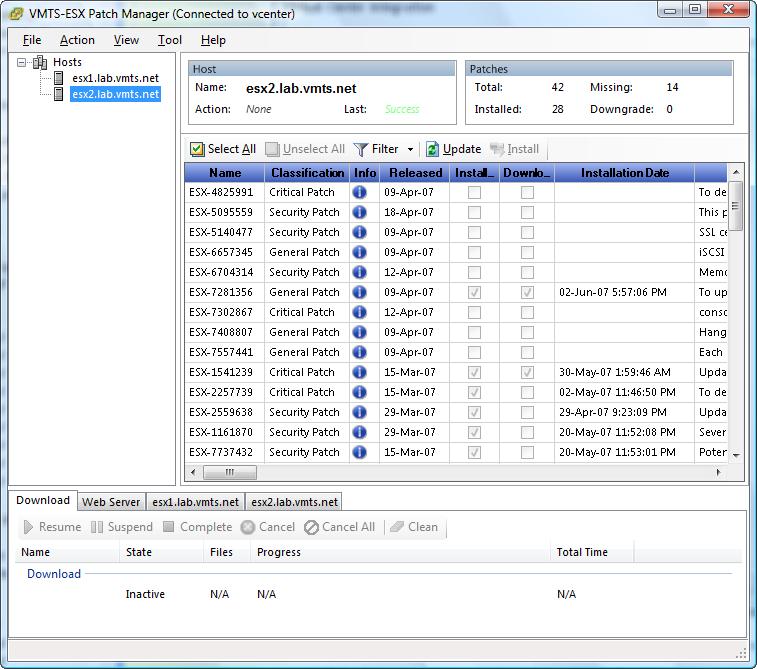
I have not had any problems with the Update Manager before, but I was thinking this is good information to know if you ESX server will not update using the GUI. So I hope this helps. Also you can check the VMWare forums for more info on this process.
The following link will open the esxupdate MAN page for syntax when editing the patch install script. Newer versions may have changes to to it that are not in the MAN page.



