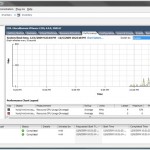XenServer 5.5 vs ESXi 4.0
The have been using ESXi 3.5 for about a year and a half. I find that the Vmware product is very good considering the fact that it is a down graded version of the Enterprise ESX server. I run3 windows servers and 1 Linux network monitoring machine all on a single server. All in all the program is great and I am going to try out the new Xenserver 5.5 and the upgrade my current ESXi3.5 server to ESXi 4.0. I have already installed Xenserver on a quad core 2.4GHz machine with 8 gigs of memory and just under 2 Terabytes of hard drive space. Versus the Verari dual Opteron HE 2.2GHz with only 4 gigs of memory and 1 terabyte of drive space.
Both of the Management interfaces that come with the free programs are pretty much the same. They list the virtual machines and they allow you to make change, start, and remote into the machine. However the Xenserver remote desktop interface isn’t very good and it would be better to install VNC and access the computer that way. On the other hand I do like how the performance graphs in Xenserver are and I would like XenCenter to have a more detailed display of all of the virtual machines as the are running and the resources they are using. Part of these refinements are due to the fact that XenServer has not been around along as VMWare. Here are some screen shot of the management interfaces.
Another thing I wish XenServer had was the virtual networking that VMWare has, it would make the network aspect a lot easier to work with you could allow servers to be completely isolated from the network but still communicating with the other virtual machines. Another aspect I wanted was the ability to use the cdrom drive on the computer I am on to install stuff to the virtual machines. I was unable to find this on XenServer and had to place the cds into the drive that was physically part of the machine. Were I have my servers in a case that aids with cooling and limits the radiant noise, getting up and opening the case to use the cd drive is a bit of an annoyance. The following are screen shots of the list of virtual machines and the virtual network that is part of ESXi.
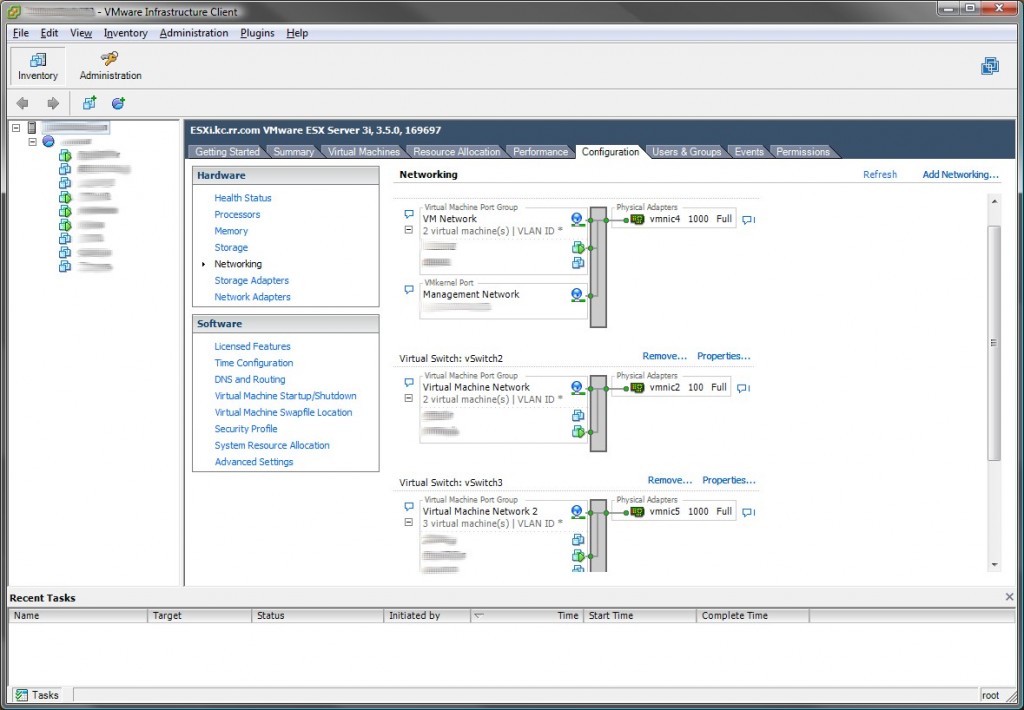
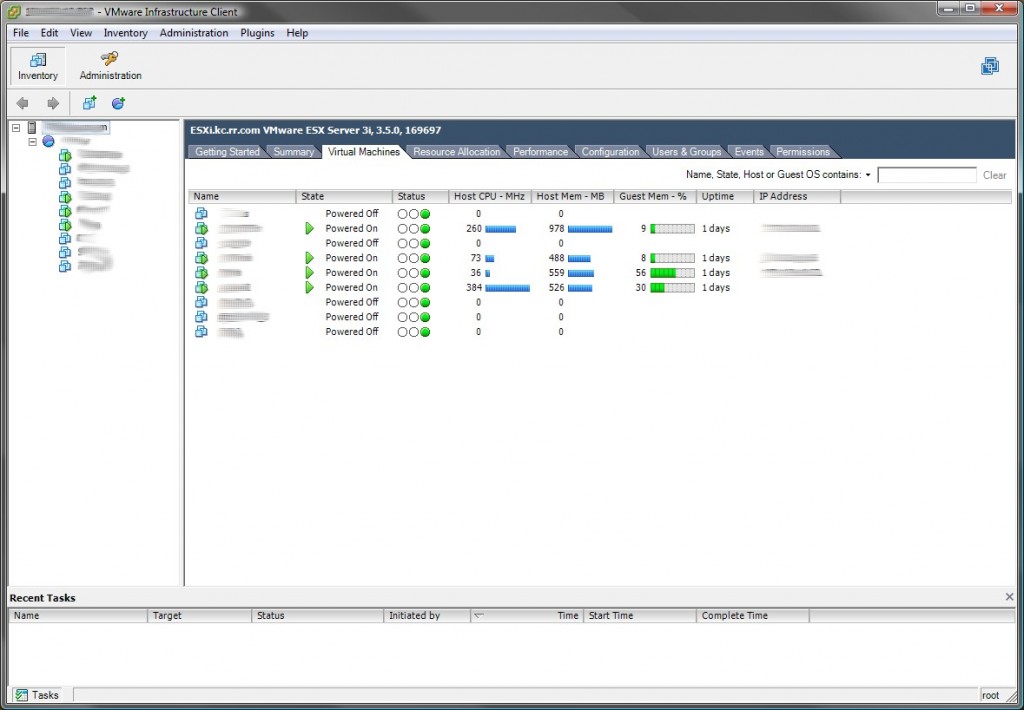
However there are some draw backs to ESXi as well. First off it is a limited version where as XenServer is a full featured to include the ability to backup the virtuals from the server. Also I had a great deal of difficulty with the NICs that are in the server, it turns out that Vmware removed a great deal of support for quite a few network cards and this left me with on NIC. This was after I installed seven different cards, and none of them were supported by ESXi 4. However Xenserver recognized everyone of them.
Both of these hyper visors also have the ability to convert physical machine images and other virtual machines into virtuals that will work on each server respectively. Vmware has Vmware Converter and XenServer has P2V and V2V converters, they also have templates setup for most operating systems that can be used on the systems. I don’t have a picture of the Xen converter but here is the Vmware converter which I have used to install all of the VMs that I currently run.
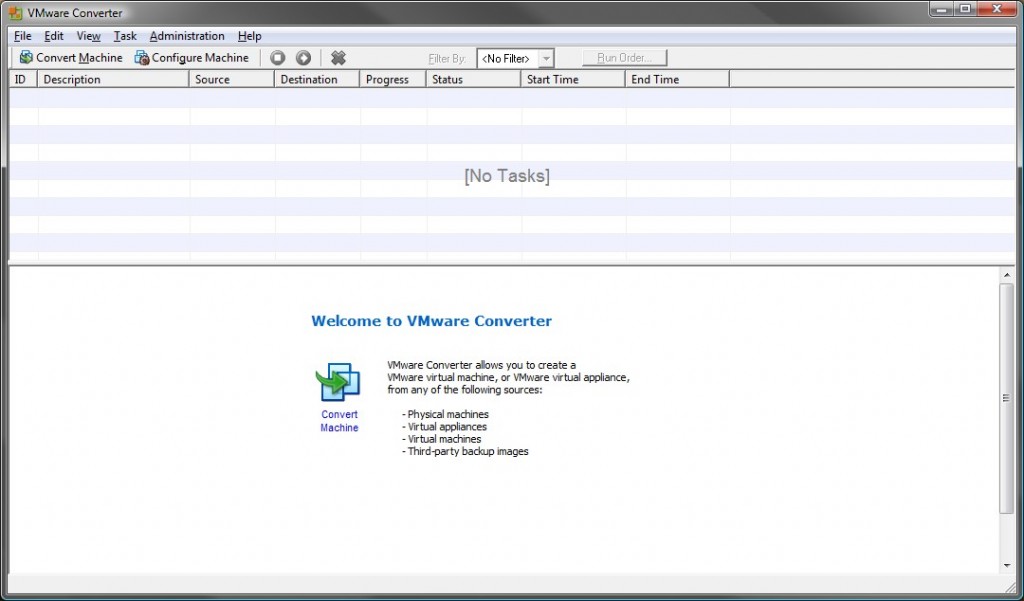
Overall I think that XenServer is a very good hyper visor but it still has a way to go to catch up with VMWare. It is not that I am in love with ESXi but it has more user friendly controls and some tools that XenServer does not have. Such as the ability to over allocate the memory of the system to the virtuals. ESXi allows you to allocate more memory to the virtuals than actually exists on the machine. This is effective because it allows memory to shift between virtuals as it is not being used. You can only use the amount of memory on the physical machine with XenServer. I truly do like both systems and would recommend either of them for use by a friend. But I still see ESX as a better product, and has some features that I would love to see in XenServer. But for now I am going to use ESXi for my servers because of the easy of use and the fact that I have been running ESXi 3.5 for a while now. So give virtualization a shot, I think it is the wave of the future and you can consolidate a great deal of resources into a single machine. This will save money and even allow you to have a more green server room.