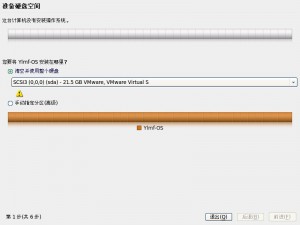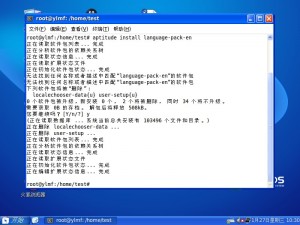Linux that looks like XP YlmfLinux, das wie XP Ylmf aussieht看似XP Ylmf的Linux
I had read a few articles about the Chinese Linux distro that was set up to look like Windows XP. So I went out and down loaded it to check it out and see how good it is. Well of course it is a theme that is built on top of Ubuntu 9.10 Casper, I don’t have a great deal of experience with some of the little differences that Ubuntu has compared to a Red Hat based distro. Anyhow for the most part I thought is was a really good job. I’m not sure who created the theme but it is put together well and the distro has quit a few programs installed and ready to use. I did have a few problems with the initial install because it is in Chinese, not a major set back but I had to search the web to find screen shots of Ubuntu to try and make sure I installed it correctly. The distro iso I downloaded was a LiveCD that had the option to install. I like these kind of distros because you can check it out without actually having to put it on your hard drive. Back to the installation, I managed to get my way through the install and here are a few screen shots of the installation screens.
I did have a few problems with the first time I tried to install it, I got a bad iso file and had to re download it. No biggy just adjust and move on. Anyhow, Once I got it installed and logged it. For the most part it did look like XP. The menus were close and all of the icons were spot on for the Windows icons. Here are some more pic, take a look.
However I still had one problem and that is the language. After a little research into how to change the language in Ubuntu I found my way through the menu to the language application. Well it most likely would of worked fine but English was not installed on the installation. So back to the drawing board and I had to find out how to install the English language packs by command line because it is in English. So I found that if you is the command (aptitude install language-pack-en-base language-pack-gnome-en) it will install the English language packs. Here is a screen shot of the menus to go through to get to the language app and the terminal window to install english.
I am not sure if this is the best way or if I was just luck but it worked. I also went into the language application and removed the Chinese language pack from being used and here are a few screen shots after I was finished.
I did have to rename a few things and once I was finished everything was in English. So not I started to check everything out to see how it was set up. For the most part it was a basic Linux install with all of the users needs pretty much covered. It had Firefox for web browsing, Open Office for any word processing, and several other user friendly applications right down to a Tetris like game. As long as I have been familiar with Ubuntu it has always been really user friendly and adding a Windows theme will really help the average Windows user to experience Linux without having a drastic learning curve that most Windows users experience. This distro also has Wine installed that will allow for the use of some normal Windows applications but it won’t run video game. It still has the terminal window and you will still have to have a basic knowledge of Linux to do some of the updates and installations that a user may require. But for the most part it is put together nicely and I think I will let my children use it so they can learn about Linux while still having a familiar interface for them to use. So if you are like me and like to check things out to just say that you did it. Try it, it has a LiveCD so you don’t have to install it but it is in Chinese. There may be English distros of Ylmf out there I just didn’t find one. This is a good distro and maybe it will even cause a few Windows users to convert over to Linux once they find out how great the OS it. Here is a screen shot of the desktop once I was finished. I hope you don’t mind screen shots, it is the only way I can show you what is what and it breaks up the otherwise endless text.