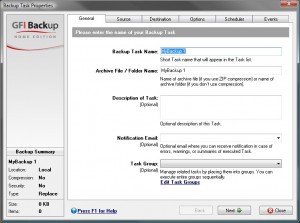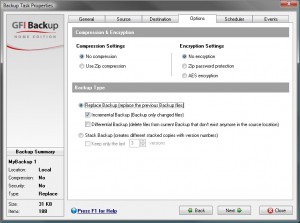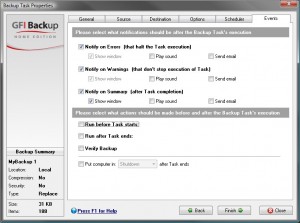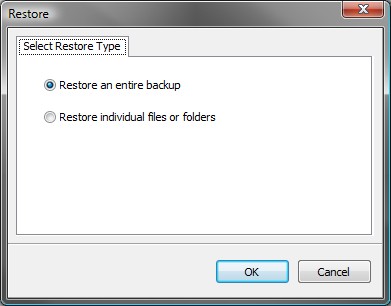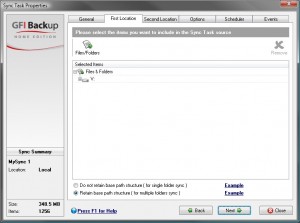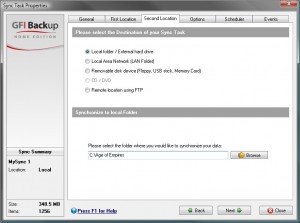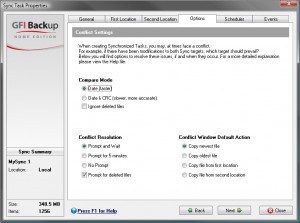Network Backups for FREE with GFI Backup 2009
I have some friends that I work with that really liked the automated network backup feature of Windows 7. So I started looking into it and came across a program made by GFI that allows you to backup you data to network drives and you can schedule the times that it does it. Ok this is nothing special with the Operating System’s built in backup utility will do the same thing. However this software is Free and the interface is easy to use and you can sync files and folders on the same machine, 2 different machines, and from a computer to an FTP server. Alright lets look at the backup portion of this program. The backups are pretty much standard with the archive name and the types of files to backup. It will backup email, music, pictures, registry keys, or just folders that you pick. The destination for the backup can be done to the local disks, mapped drives, removable media, or to an FTP site. One of the nice features is that you can compress and encrypt the backups to keep your data safe in case is falls into the wrong hands. To finish up the backups can be scheduled for weeks, days, and hours depending on your desire. The program will also email you the errors, warnings, and summary if you want. If it is automated it is a good thing to know that your backups are successful. Here are some screen shots of the backup menus.
The restore feature is a simple two radio button menu that allows you to restore an entire backup or to do individual files. Simple and you got to have it, or whats the point of backups if you can’t restore them. Another pretty simple menus is the Task menu. It lists the backups that are scheduled and tells they were run last. Here are screen shot of these two menus.
Here is my favorite part of this software, the Sync tab. This allows you to keep two copies of folders exactly the same. Such as on your home computer and your flash drive, or a folder on your computer and a network share. This is what I use because we are not allowed to even have flash drives in the work area were I work. So I simply sync the files I am working on at home and the network share is accessible through the internet making the files available anywhere I go. It works pretty much like the backup portion of the software allowing you to schedule the time to sync folders along with the ability to email you the status of the sync. Here are some more pic of the sync tabs.
This software is free for home use, so it doesn’t work on the server editions of Windows. It is a nice piece of software and can make a nice edition to an average persons disaster recovery. Even though most people don’t backup things correctly or don’t backup at all. But the program can be found at www.GFI.com. Where you can find several freeware programs that are cool. All in all backup programs are nothing new but GFI Backup 2009 is a good program that is easy to use and is a nice alternative to the Windows backup utility. So check it out maybe you will love it or hate it but it is free.