Remote access with Guacamole

I was looking for a simple remote access program that I could use to access my servers to do work on them from pretty much any computer I was using. I stumbled across this Apache Guacamole on Bitnami and thought I would give it a shot. I downloaded their OVA and installed it on one of my ESXi servers. I had seen this before and don’t know if this will benefit me but I can see the use of it.
So once it was installed I began to setup the connection that I wanted to be in the interface. Guacamole allows you to use multiple types of connections. Guacamole is remote desktop gateway that can be used for accessing your desktop or ssh terminal. Below is the screen shot from their website showing connections. You can access their website HERE.
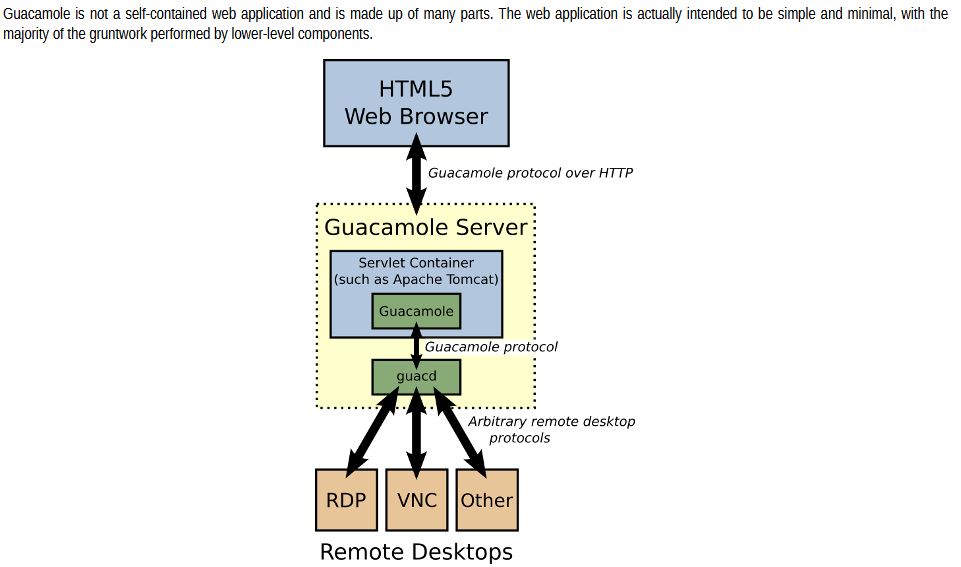
There is a great deal of connection information that you can input to each connection. I added seven connection to the server with minimal info. I had to add the IP, username, and type of connection. There is so much more that you can put in though. You can set connection limits, proxy parameters, display size, device redirection, and more. For more connection setup info you can click here. Here is a screen cap of part of the setup page.
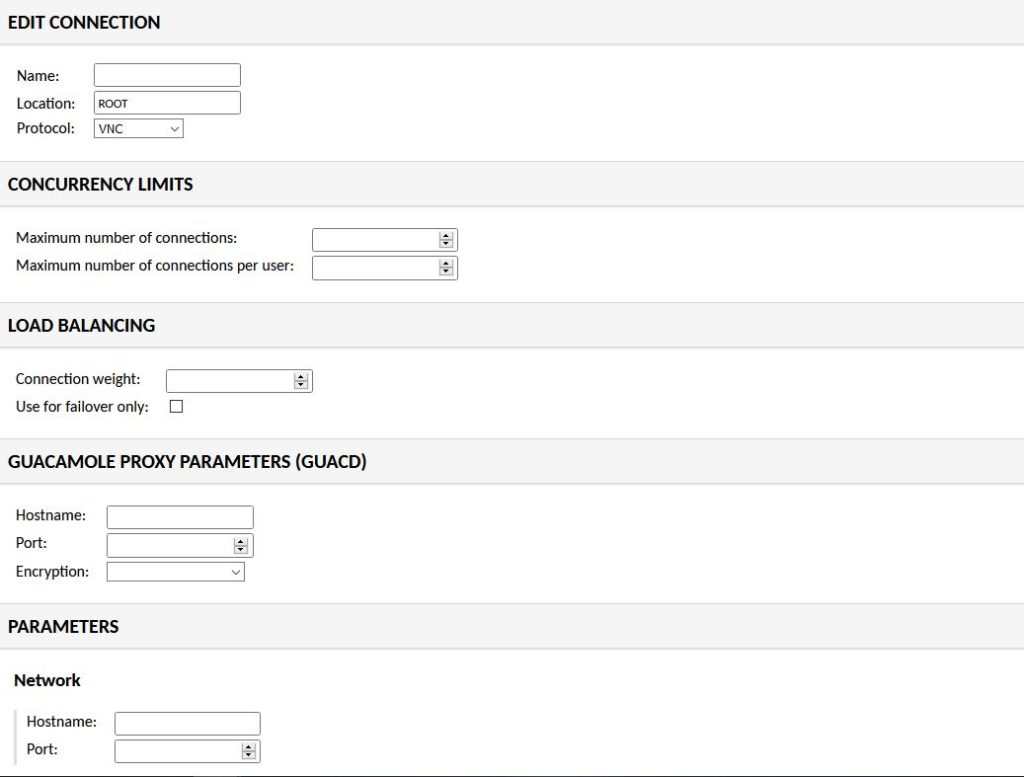
You can setup the connections to be a click and it will log into the system. I did this at first but I then decided that this could be a bit of a security risk so I removed the password from the config. So now when you click on the link it brings up the machine and you have to input the password. Additionally the web GUI leaves the last few accessed systems on the screen as quick access images. You can click on the images to access the systems as well. The most uses systems will be up there I am assuming for easier access if you have a great deal of systems configured. Below is a pic of that screen.
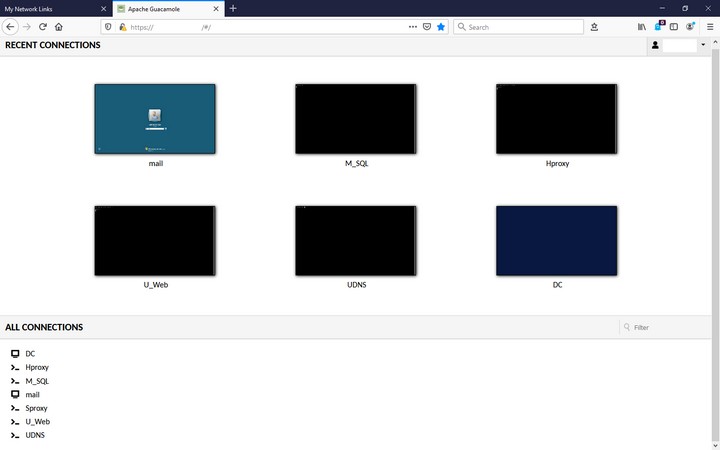
I am still testing this and will see how well it works through a VPN. So check out Apache Guacamole and see if it is something that you would like to use. I like it coming up in a web browser and once configured it works well. I do have one problem and that is using the RDP connection to a Windows Server 2012 server. It keeps kicking it back but I think it is a config issue on the server or with Guacamole that I need to change. I will add in an update once I get it to work. Check out this open source software and see if it will fit a need. Feel free to ask question and I will respond with all I know.



