Viewsonic G Tablets is a must have Android tablet
 Recently meaning a few weeks ago I decided that I wanted to do some developing for Android and wanted to go and get a larger tablet to experience what apps would need on larger screens. Anyhow after a little research and reading reviews, the G tablet was the best one on the market. It has very good hardware and will out perform all tablets after a little work on the Android OS. That is the down fall. The Tap-n-Tap interface that is installed on the G tablet leaves something to be desired. However it does perform pretty good with the current updates that are offered by Viewsonic. These updates allow you to use an Android launcher instead of the Tap-n-tap interface and there are a few improvements that make the device a little faster.
Recently meaning a few weeks ago I decided that I wanted to do some developing for Android and wanted to go and get a larger tablet to experience what apps would need on larger screens. Anyhow after a little research and reading reviews, the G tablet was the best one on the market. It has very good hardware and will out perform all tablets after a little work on the Android OS. That is the down fall. The Tap-n-Tap interface that is installed on the G tablet leaves something to be desired. However it does perform pretty good with the current updates that are offered by Viewsonic. These updates allow you to use an Android launcher instead of the Tap-n-tap interface and there are a few improvements that make the device a little faster.
The thing that gets me is the fact that these tablets are being pulled from shelves due to returns from customers. I bought mine from Sears that has stopped offering the tablet. When I bought it the sales man told me all about how it didn’t have flash and it had problem with speed. Well for a person that loves technology and has done his/her research that was nothing. One you can put flash on the G tablet and it works excellent, I downloaded the apk from Android lovers and simply installed it. Viewsonic does not official support flash yet but is working on it so I had to go else where. Flash work great on this device and I have no problem with play back, and I still use the stock Android offering from Viewsonic.
One thing that really puts a big golden star on this device and that is the developer community that is behind this tablet. There are quit a few different ROMs out there that can be downloaded and installed on the tablet. You can find help by searching the G tablet as well, from Youtube videos to the XDA forum, it is easy to find. So lets look at the spec for this tablet.
ViewSonic G-Tablet using the Android 2.2 operating system and has dimensions of 9.96 x 6.5 x 0.5 inches. A complete specification of the ViewSonic G-Tablet as follows; have a touch screen with a size 10.1-inch LCD with 1024 x 600, supported by NVIDIA Tegra processors are ARM-2, equipped with a 1.3 megapixel front camera, and disk capacity 16 GB.
- 1 GHz Dual ARM Cortex-A9 processor
- 512MB DDR2 memory
- 2D/3D Graphics processing
- HD Video encode and decode
- Ultra-low power GeForce GPU
- 1080p video playback processor
- OpenGL ES 2.0
- 32-bit LP-DDR2, DDR2
- WiFi b/g/n support
- Video conferencing via 1.3MP camera
- 8-10 hours battery life
- Bluetooth support
- 1080p playback (HD)
- Extensive format support includes: H.264, WMV, WMA, MP4, DivX and more
- Expandable memory: up to 32GB via microSD
- 3.5 mm headphone jack
- Mini USB port
- USB port
- HDMI dock (optional)
Here are some of the ports and jacks:
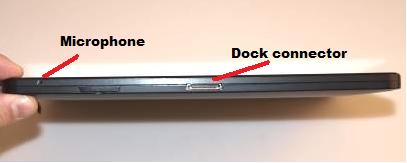

The ROMs that are out there are suppose to increase the performance of the G tablet considerably. I ran the Quadrant bench mark on my G tablet and I scored 1849 and 1786 with the stock ROM. The aftermarket ROMs are said to score around 2300 or higher using Quadrant. So there is a performance increase but some of the feature don’t work so well. Here is a list of some of the ROMs that out there for the G tablet.
- Tap-n-tap Lite 4.1
- Veagan
- Cyanogenmod 6.1
Once again I still run the stock rom and it works just fine for my needs with a few modifications. These are something that you have to do to your G tablet. First is to install Clockworkmod for you recovery. This allow you to backup the G tablet ROM and applications that you have installed on the device. That way if you do something that kills it or causes a problem you can’t fix, just restore a previous backup. The next this is to install the adhoc hack that can be found in XDA developers forum. This allows you to see all networks out there and I use it to connect to my phone for internet service when I don’t have a better option. Finally install Google market onto the device. This is simple to do and you can download the current package from the internet and follow the little trick to get it working correctly. I have not had a problem with it and it is nice to get apps that you can’t get any other way.
Speaking of apps there are quit a few ways to get them for your device and that is the big thing to know when it comes to Android. Google market is the big one but there are several others out there that can be installed. One is Apoke, that is a app market apk, App Store is another app market, Aptoide is a repository based apk app, and you should also install AppBrain. AppBrain searches Google Market and pulls better selection but downloads them from Goggle Market. I’m sure there is more out there and the G table market the installed with the update isn’t very good. Don’t forget websites such as AdnroidLovers that allow for download of apk for direct install as well.
To finish this post out a few of the things I really like about the G tablet is the battery life, I get at least 8-9 hours of use out of each charge. The web browsing is just like using a PC except a touch screen, and flash works great on this device. Finally the speed of the tablet is great even with the stock ROM. I have other Android tablets and this one by far is the fastest. Thing I don’t like about the G tablet is the weight, it does get a little heavy after using it for a while. The codec support for movie play back, the picture is great but I have some movies that just won’t play or they have no sound on this tablet. My 7 inch Kyros will play any movie I put on it. The last one isn’t a tablet killer but the glare on the screen can be a bit annoying. I a bright room you have to find the right angles to be able to see the picture due to glare from lights or reflections. I know that pretty much all tablets have the same problem with glare but I though I would throw that out there.
Anyhow this is a really good tablet and the fact that they are a hard to find at stores is due to people not doing a little research before they go and take it back to the store because they have a problem with it. I does not replace a PC but it does make a great device that is light weight and can be used for web browsing and other basic functions and entertainment. Do some research and check out the G tablet, I think you will enjoy owning one.





Why don’t you to setup any discussion there and even finish our discussion.
Absolutely correct. All that glitters is not gold