Installing apps on you Kyros MID7015
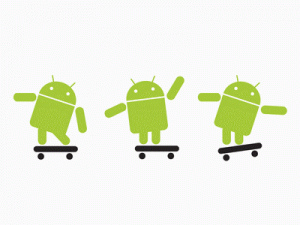 After having this device for a few weeks I really like it and have research tons of ways to do things to it. First is loading apps on to the device. Of course there is Applib installed but you can’t get everything from there. So I found a thread on the XDA developers website that tells you how to put Google Market on the device. http://forum.xda-developers.com/showthread.php?t=858952 This thread will wall you through setting up the usb driver to connect it to you pc and installing Clockworkmod so you can backup and install market. This is a little advaced and there is a chance you make crash or brick your device so this may not be the option for you.
After having this device for a few weeks I really like it and have research tons of ways to do things to it. First is loading apps on to the device. Of course there is Applib installed but you can’t get everything from there. So I found a thread on the XDA developers website that tells you how to put Google Market on the device. http://forum.xda-developers.com/showthread.php?t=858952 This thread will wall you through setting up the usb driver to connect it to you pc and installing Clockworkmod so you can backup and install market. This is a little advaced and there is a chance you make crash or brick your device so this may not be the option for you.
Another option I found is to simply install other app store apps on to the device. I installed Appoke, AndApp, and AppBrain (but you have to have market installed). These app stores all really work good and increase the possibility of you finding what you are looking for. The names are also links to download the app for you android tablet.
Yet another way is to us an application to side load the apps onto the device. There are a few that I have found. Once again you have to setup the usb drivers for your computer using the instructions that are found in the link to the XDA forum at the top of this post. Once you modify the android_usb.inf and connect the device you can use two PC applications to install apps. One is called the Sideload Wonder Machine and Droid explorer.
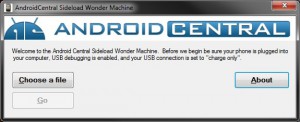
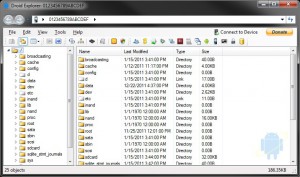
Lets start with the Sideload Wonder Machine, this works really good and you don’t have to know a whole lot about android. You have to get the app you want to install and simply select it and it installs. There is also a new beta version of SWM out if you choose to download and try it. The SWM can be found at: http://www.androidcentral.com/sideload-android-apps-all-you-want-sideload-wonder-machine. The other PC application is Droid Explorer, this program can do a lot more than just install apps so a little caution should be used with this app. I managed to mess up my WiFi using this program. Anyhow you connect up you android tablet and select the package manager from the icons in the menu bar or go to the Tools menu. You can get Droid Explorer at the following: http://de.codeplex.com/.
Last but not least you can always use your sdcard and copy the APKs you want on you device and install them that way. You will need an app installer and maybe a file explorer to make finding them easier. You could also use the usb adapter that comes with the Kyros and connect a usb flash drive up to the Kyros to load data on to the device. Once it is connected use your file manager, I use Android File Manager, and goto the SCSI folder. That is where you will find the flash drive has been mounted.
Just search the Internet you will find a great deal of information that will help you in this journey of mastering the android tablet. Hope this helps.



really cool
Thanks for the interesting information :-)