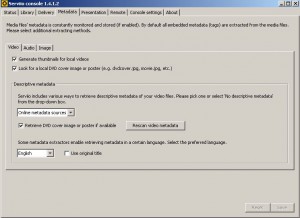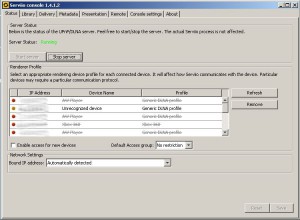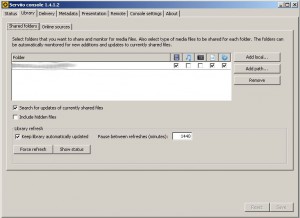Serviio Media Server is Awesome

In an effort to for a better way to watch my movies I searched a ton of different media servers and ways of sharing. What i was looking for was pretty basic. I wanted a media server that could stream to all of my devices on the LAN and through the Internet. Then I came across Serviio. This server can do almost anything and runs on Linux, Windows, or Mac. So I set out to do a little more research on this an learned it did everything I wanted and more. So lets start out with features and other specs for the server.
Features
- streams audio, video (SD & HD) and image files in their native format or transcoded in real-time
- streams content from online sources, like RSS feeds, live audio/video streams, web page content
- includes a plugin system to support streaming from non-trivial online sources
- supports most known playlist formats
- supports subtitles
- automatically updates the media library when you add/update/remove a media file or a metadata file
- supports RAW camera images
- wide array of localized library browsing options
- supports different editable renderer profiles
- supports automatic renderer detection and per-IP profile assignment
- extracts metadata of your media files the way you want it, incl. embedded metadata tags, local metadata files, online metadata sources (in preferred language), XBMC, Swisscenter, MyMovies
- supports video thumbnails, CD covers, DVD posters, etc.
- categorizes video files into movie and/or series and marks last viewed episodes of a series
- available for Windows, Linux and Mac (with the possibility to run the server part on one platform and console on another)
Supported media files
- Audio: MP3( .mp3), MP2 (.mp2), Windows Media Audio (.wma), AAC (.m4a), OGG (.ogg, .oga), FLAC (.flac), Wawpack (.wv), Musepack (.mpc), Monkey’s Audio (.ape)
- Video: MPEG-1 (.mpg, .mpeg), MPEG-2 PS (.mpg, .mpeg, vob, mod), MPEG-2 TS (.ts, .m2ts), MPEG-4 (.mp4, m4v, mov), AVI (.avi, .divx), Windows Media Video (.wmv, .asf), Matroska (.mkv), Flash (.flv, .f4v), DVR-MS (.dvr, .dvr-ms), WTV (.wtv), OGG (.ogv, .ogm), 3GP (.3gp, .3g2), RealVideo (.rm, .rmvb)
- Image: JPEG (.jpg, .jpeg), GIF (.gif), PNG (.png), RAW (.arw, .cr2, .crw, .dng, .raf, .raw,. rw2, .mrw, .nef, .nrw, .pef, .srf, .orf)
- Playlist: PLS (.pls), M3U (.m3u, .m3u8), ASX (.asx, .wax., .wrx), WPL (.wpl)
- Subtitles: SubRip (.srt, .txt), SSA/ASS (.ssa, .ass), MicroDVD (.sub, .txt), SAMI (.smi), VTT (.vtt), MOV open text
I think it is worth mentioning that Serviio has a free and Pro edition. The free edition starts out with Pro for 15 days and then convert to the free on. The differences are pretty minimal but the Pro edition had the features I needed so I went with Pro. The good thing is it only cost $25. The Pro edition had the Android app access and I wanted that so I bought it. So below are the differences between the two and you can decide.
So once I decided I was going to build a Serviio server for my network I had to decide what platform I was going to put it on. I was leaning towards Linux but I already had a Windows box that wasn’t doing anything but using electricity so I used it. Installation is straight forward. You just download the install package and install it. Below are some of the requirements to run Serviio. Mine is a dual core with 2 gigs of memory. It works well but the cpu goes way up during usage so maybe a quad core would be better. So what every hardware or virtual you decide to use just keep that in mind.
Minimal requirements
- 512 MB of memory or more
- 150 MB of disk space (plus additional space for storing the media library), when using transcoding make sure there is at least 1GB free (depending on the original file size)
- if on Linux, Java 8 must be installed. Windows and OSX come with Java runtime aready included in the installation.
Additional information
- Linux users need to install the FFmpeg package (incl. libRTMP, libASS, libx264 and libmp3lame) for their OS distributions or, ideally, compile FFmpeg using the source files provided above
- Linux users need to install the dcraw package if they need RAW image support
- Only 64-bit OSX machines are supported, with OSX 10.8 minimum
Once installed it has a pretty easy to use interface. You tell it where you store your media and it scans it. One of the feature I like is that it downloads the cover pictures for the media along with the rest of the meta data. I use mine for moves and when you log into the web or android interfaces, you see all the picture and just click on it to play. Here are some pics of the server interface.
Now on thing I didn’t mention is security. You set the access password on the server and everyone uses that password to access the server. Only one person can access the server at a time so one password it all you need. However it would be better to have accounts and access by multiple people at a time. This would take a pretty powerful computer to run so maybe one account is the best choice.
Now the web interface isn’t to shabby either. It is designed well and easy to use. You can also create a play list, I really don’t have a use for this but it is a cool feature. It does take a little while to fully load, but it is a lot of pictures. The android interface loads faster. I never really use the web interface because I wanted the Android interface. We have a few Android media players and it really works great on these devices. Here is some pics of the two interfaces.
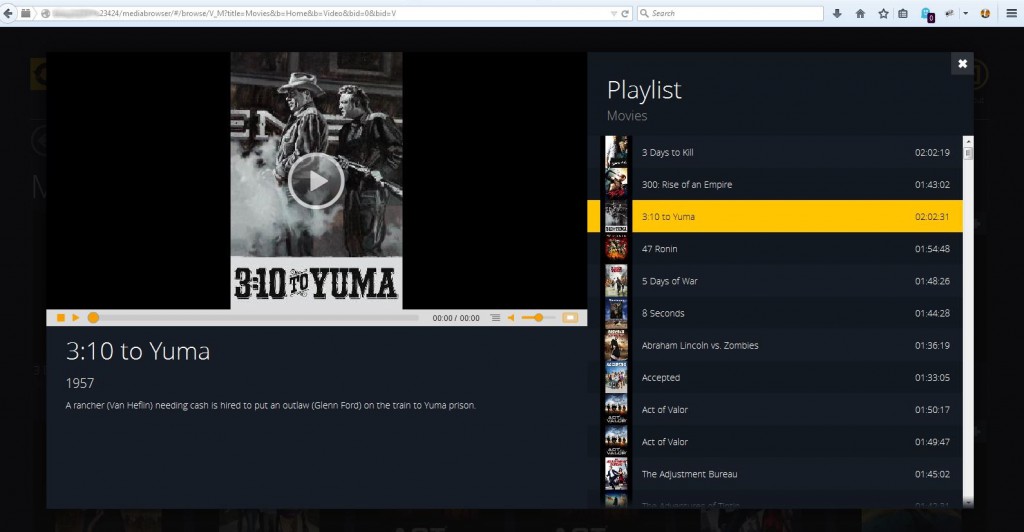
Another good thing is that Serviio has support for multiple mobile devices as well. The have apps for Android and Windows phone. There are also several different apps that you can choose from. They are third party and not directly supported by the group that makes Serviio. Anyhow I use this all the time. I really enjoy it and it works great.
The following are my dislikes about Serviio.
- The movie metadata isn’t always correct. Not Serviios fault but can be annoying.
- Have to buy pro to get mobile features. But they got to make their money somehow.
That’s it I really enjoy this program and use it all the time. One thing to note is that to use the program outside of the LAN you have to open port 23424 on your router. This is the port it talks on inside the network as well. But $25 isn’t bad for a fully functional media server. I recommend it to everyone that is looking for a good media server. I should also note it does music and pictures. I don’t use them yet but plan to move my music over to this server as well. Any how check it out. If you have any questions about performance, resource utilization, or anything else. Feel free to leave a comment. I will get back to you as soon as I have an answer for you. Thanks I how you find this informative.