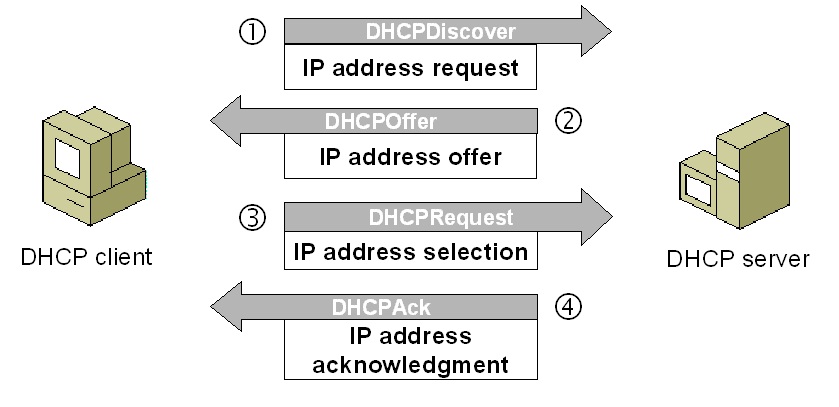Google Translator and unable to access you web site error
I was having trouble getting my blog translated using the Global Translator plugin. It kept coming up with an error from Google Translate saying they were unable to access my web page. After a search I found some information on the error that talked about htaccess files and didn’t really help very much. So I started out with my trouble shooting. It could be several things from being banned from the translator to something not configured correctly. So I determined I was not banned and went through my web server checking configs and it still didn’t work. I changed my translator service and it didn’t change. Then I tested translation on other web pages I had and it worked. I had been having issues with my WordPress install so I manually upgraded to 3.0.1 and it still had the error. Finally I started getting rid of plugins I didn’t use and deactivating and various plugins I was using. Truthfully this is were I should of started, and after 5 cycles it turned out that the Kstat plugin was causing the error with Global Translator. After deactivating it everything worked great. This may not be the case for everyone and I am not saying the plugin is bad, I am saying it caused a problem with me and if you have the same problem this may give you a jump start on trouble shooting.