Using VirtualIQ Pro VirtualIQ verwenden Pro 使用VirtualIQ讚成
ToutVirtual’s VirtualIQ Pro is specifically designed for IT administrators responsible for managing virtual platforms. VirtualIQ Pro can be used to visualize, analyze and optimize your choice of virtualization platform – Citrix, Microsoft, Novell, Oracle and/or VMware. The VirtualIQ dashboard provides simple, easy-to-use actionable information about your dynamic virtualization environment. The dashboard allows you to easily identify which hosts and virtual machines are running at high utilization levels as well as provides visibility into where excess capacity lies. IT administrators can also generate on demand and scheduled real-time/historical reports. Here are some of the specs from their web site.
Key Features
- Web-based management console
- P2V Consolidation Planning
- Green IT ROI Analysis
- Role-based Access to Hosts and VMs
- Virtual resources supply view
- Host alarms and virtual machine alarm logs
- Host and virtual machine auto-correlated views
- Intelligent alert throttling
- User controlled policy action automation
- On demand web reports – export to CSV, XLS, PDF
Virtualization Platforms Supported
VMware Virtualization Platforms
- VMware ESX
- VMware ESXi
- VMware Server on Windows
- VMware Server on Linux
- VMware GSX Server on Windows
- VMware GSX Server on Linux
Microsoft Virtualization Platform
- Microsoft Windows Server 2008 Hyper-V
- Microsoft Virtual Server 2005 R2
Novell Virtualization Platform
- Xen running on Novell SUSE Enterprise 10
Oracle Virtualization Platform
- Oracle VM
Citrix Virtualization Platform
- Citrix XenServer
This application has several different versions to include a free version that is fully functional. However it will only support 5 virtual hosts or physical servers. I have been looking for something like this because I run some ESXi servers and a XenServer and this program allows me to keep track of all of them in the same web interface. It is a pretty easy install and I put it on Windows XP. It was up and running in a few minutes. Anyhow it puts a shortcut on your desktops that will take you to the admin page for the program. It has two standard users installed automatically and once you login with the preset password you will need to change and maybe even add a new user just for security. Then you will have to setup a host for the program to log on to. It had a wizard the very first time and after that you can added new host on the HostIQ tab. Here is a screen shot of the page you will see every time you log in.
This page is pretty straight forward and displays the virtual machines it is tracking along with the host servers. It also has the top 5 active and least active VMs. One of the parts I like is the problems area that will tell you if there is one. The IP links that are on this page will take you to the HostIQ page that is the important information about the virtual servers. It list the up time, CPU and memory usage, server status, and there is an error panel at the bottom. Here is a shot of this page.
The warnings at the bottom of the page are simply traps that you configure in the policy configuration tab. Most of these here are from going over 80% CPU usage and 90% memory usage. You can configure an email option that will email you every time one of these levels is reached.
Another feature of this program is the ability to create reports that have a variety of information in them. It can be based on virtual machines, server hosts, and everything being monitored. You can also set reports to cover all of the data collected by minute, hour, day,week, and month. It will create charts that will be based in the criteria selected and you can also have the text data on the reports as well. Here is some pics of a report and the report configuration page.
VirtualIQ also allows you to setup users that can login to check on the servers and VMs. You can set them up to have on of two roles, IQ manager or IQ reports. Plus there is a configuration tab that allows you to set up the email notifications, the information needed to login to the servers, FTP and SSH passwords, and backup servers. There is also an update tab that checks with the VirtualIQ update server for any patches or fixes that need to be applied to the version you running. The last this is the ability to export and import the database, configuration, and the database and configuration together. Giving you the ability to recover from a system crash and to simply backup your data. This is a pic of the configuration tab.
I run this program on a monitoring machine to simply keep track of my virtual servers in one easy to use interface. It allows for up to 5 machine to be monitored for free, and me not wanting to spend a fortune on hardware or software this works really well for monitoring my training and testing servers. Check it out.


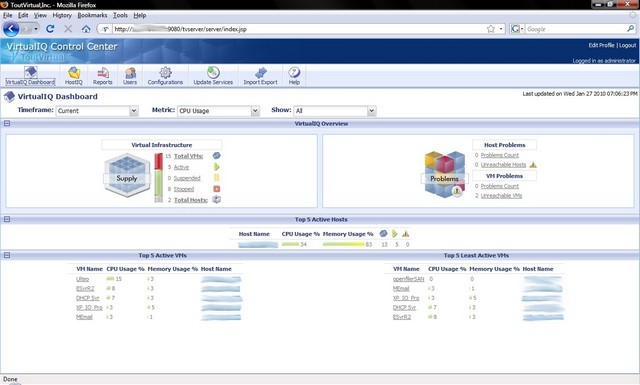
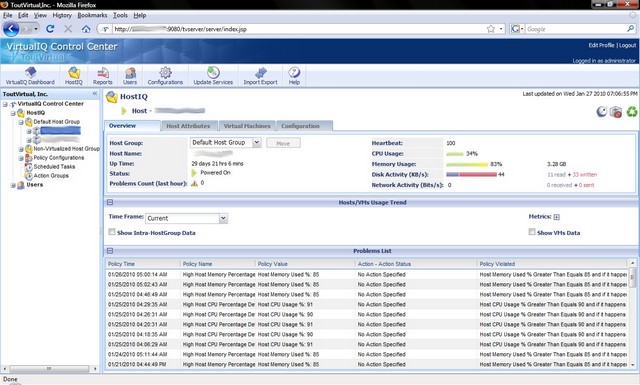
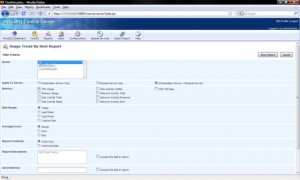

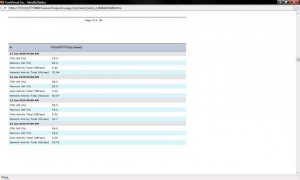
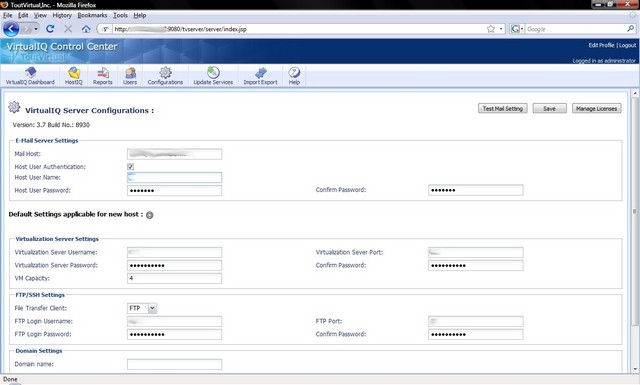

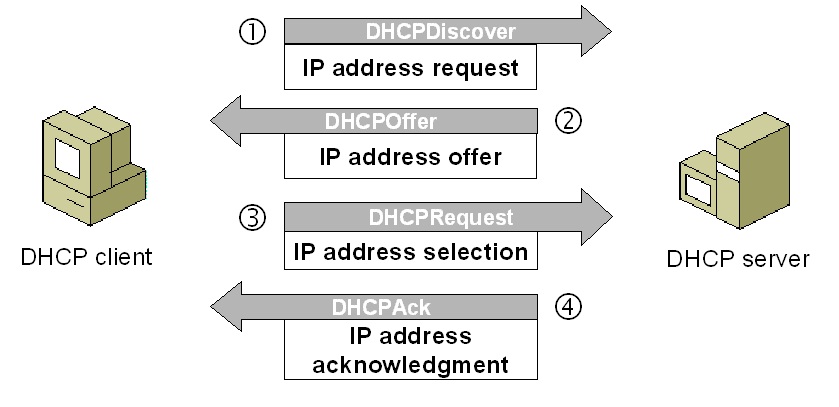
Hi,
Have you utilised the Live Backup feature with XenServer as yet? It is great!!!
Ade