Building a Virtual Server

Sorry I have not written in a while but recently I built a new server for my Virtual Machines. I run all my machines in virtuals and I have for around 5 years. So I replaced a Core 2 Quad with 8 Gig of memory with something a newer. Plus with DDR3 I could get a large amount of memory into my server without having to sale my house.
Anyhow I purchased an AMD chip this time one because it was on sale and I just wanted to see how this processor worked. So I got a AMD FX 8120 Black Edition processor that has eight cores. I heard that it isn’t as good as it was made up to be before it came out, but I wanted a large amount of processing power and the ability to assign cores to virtuals if I choose.
Here is the processor specs:
Processor
- Type AMD FX FX-8120
- Number of Cores 8-core
- Cache Memory Details L3 – 8 MB
- 64-bit Computing Yes
- Processor number FX-8120
- Compatible Processor Socket Socket AM3+
- Clock Speed 3.1GHz 4.0GHz Turbo
- Architecture Features Integrated memory controller,
AMD Virtualization,
HyperTransport technology,
PowerNow! technology,
AMD Turbo CORE technology - Thermal Design Power 125 W
- Manufacturing Process 32 nm
- Thermal Specification 61 °C
- Architecture Features Integrated memory controller,
AMD Virtualization,
HyperTransport technology,
PowerNow! technology,
AMD Turbo CORE technology
Cache Memory
- Installed Size 8 MB
The heat sink that came in the box was small and I’m sure it was not very good. Plus this machine will always be on and I don’t want any possible heat problems. So I bought a Cool Master Hyper 212 Plus. This is a monster heat sink and I am sure my processor will have not problems. Plus it barely fits in the case so do some measuring.
I also purchase a Asus M5A97 motherboard. One for the support of 32 gigs of memory and it was relatively inexpensive. This motherboard had good power and energy saving options, so I think it was a good choice. However after I built the machine and got the software installed I needed to change cases because of the heat sink. After getting it changed around I booted the machine one time and it came up fine. I needed to install some NICs and powered down the machine. Once I rebooted the box it wouldn’t come up. The fans turned on and the hard drive would spin but not POST. So I checked all of the connections but it had the same out come. So their website said I would have to contact the company but I didn’t have the time so I scrapped this motherboard and purchased another. This time I bought a Biostar TA990FXE. This also supports 32 gigs of memory and is unlocked for over clocking. So I got this board installed and everything is working fine.
I also purchased 32 gigs of memory to insure this rig could run as many virtuals as I wanted. The memory was DDR3 -1600 or PC3-12800, Ballistix by Crucial. They are eight gig sticks and they are working just fine. I am not a guy who stay in tune with the latest hardware so my choices are one of what I think will work well and how much they cost.
I had to replace my power supply with the new motherboard. The 500 watt one I was using wouldn’t power the Biostar so I installed a 800 watt one and it works fine now.
I also have just over 2 TB of drive space on this server with a separate drive for the server OS and swap file. Currently I am running Vmware ESXi and I have for been since ESXi 3. This way I can run the 5 servers that I use and keep my electricity bill down and still have room to grow and test. Plus the performance of this machine is really good. One because I am not taxing it yet and two because it has a ton of processing power and memory. I also have two dual port NICs installed to give me plenty of access. I run two separate networks and one for management.
So here are my key thoughts that go into a home virtual server, I’m not an expert but have been running one since 2008.
- You need plenty of memory
- a good performing multi core processor
- several NICs, at least 2 one for management and network access
- enough drive space to get the job done and maybe a RAID for redundancy
But remember I am trying to save some money running this. So I also think about and test how much power my server will draw, not because I can’t afford it but to stay as green as I can. Plus my Core 2 Quad server pulled 120 watts and my 8 core FX pulls 140 watts at normal function. It goes up during boot and if the machine is under a lot of usage. I am only running 6 virtuals currently and if that number goes up I am sure the power usage will go up a small amount.
I think this AMD FX processor is working very well for this application and I have not managed to use much more than an 1/8 of its processing power. This machine will last me for the next 3 to 4 years so spec one out for yourself and try out virtual machines before you can’t get ESXi for free.



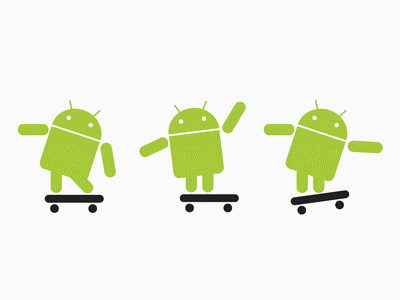
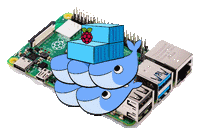
Thanks mate . Is there any specific mainboards recommended for the AMD’s ? Some of the motherboards are a bit hard to source here.I hope a ASRock Extreme 4 will do the job :)
Thanks for the reply.
Well the rig is running great. This site is hosted on that server. Also I currently run 7 always on VMs and 5 as needed. As for IOMMU, AMD says it will support it. However I really don’t know enough about it to comment on it. The server has way more power that I really need and that is what I was going for. That way I can expand when I need to without having to build a new server. My previous server was only a quad core and I had problems with performance when VmWare’s data recovery was running. With this server I see no maxing of the processor and when backups are occurring I see no lag in the VMs. I am very happy with this setup.
Any news/updates regarding your rig ? I’ve been looking for something similar to yours . Does IOMMU work on your build ? I unfortunately need cores for my lab and the Intel machines get pricey when you want 4+ cores.