Flash on Android 2.1
I got it to work on the Caby Kyros MID7015. It was pretty easy, and I followed instructions you can find all over the net. I used App Installer I got from www.freewarelovers.com/android. Then I downloaded the flash player file from http://www.addictivetips.com/mobile/how-to-install-flash-10-1-on-android-2-1-eclair-devices/.
Install App Installer and put the unzipped flash apk file in the root of the MicroSD card.
Open App Installer and tap the Flash file, and it should install.
I did have a problem at the being saying it couldn’t parse the file. So I down loaded it again and it installed just fine. I installed some flash games and almost everything worked fine. I did have some menus not show up correctly but other than that it was great.
Update: It turns out that my flash isn’t working and some of the games and other things I thought were flash really weren’t. I messed around with it for about four days and even installed flash lite, tried to see if I could find a way to get the com.google.android.feature.GOOGLE_PLUGIN and the android.webkit.permission.PLUGIN to work. So it was an epic fail, bummer!!!!!


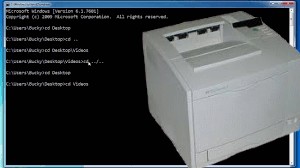

I think I was over zealous when I wrote this post. It turns out flash isn’t working on my tablet. I read through several different forums and they all point to something but it boils down to the fact that the manufacturer didn’t include it with the device. So we will have to wait for a hack or an upgrade. Sorry.
hi i tried it and it didnt work for some reason maybe im doing something wrong can u please help me step by step to get flash on my device thank you my email address is delljones24@aol.com